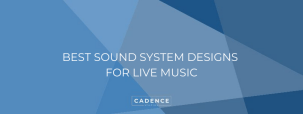AV Terms Event Planners Should Know
When it comes to planning an event choosing and understanding your AV needs, the terminology can be overwhelming. Have no fear! We have put together a list of some of the most common AV terms you need to know. These AV terms will lay the foundation for your understanding of the services and equipment your audio visual professional provides, and help you make more empowered decisions regarding your audio visual needs.
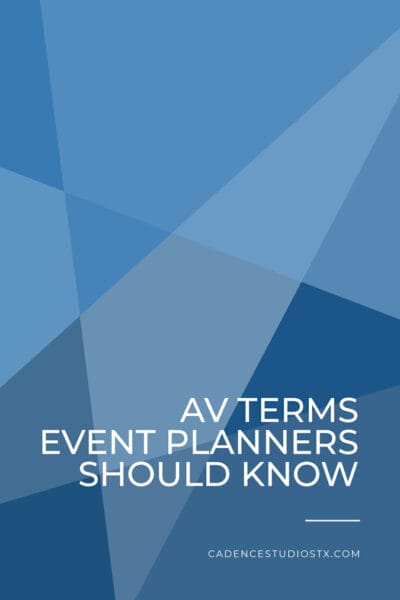
General Terms
Load in: also known as set up, this is when your equipment is being delivered or “loaded in” to the event. Pro tip- always make sure to budget enough load in time with the venue, work with your vendor partners to know how long they will need
Load out (or strike): when the equipment is taken down and “loaded out” of the venue
Rigging: the equipment used to hang truss, lighting, and power cables from a roof
or ceiling. Not the truss itself, but the chains or motors used to
suspend it; most indoor venues will have rigging points, or specific places installed in the ceiling that trusses are attached to
Trusses: the metal framing you see surrounding a stage with speakers, projectors and lights attached to them
Cabling: the seemingly endless amounts of cable that connect all the equipment to power and to each other
Audio
Wired microphones: microphones with cables that are physically wired into the sound system
Wireless microphones: these microphones are connected wirelessly to the sound system
Handheld microphone: can be wired or wireless; typically what you see on concert stages when a singer is holding the mic and moving around
Lav mics: also known as alapel mic, body mic, or personal mic, this is a small microphone that is clipped onto a person and is hands-free
DPA (headset): a style of microphone that typically clip over the ear or wraps around the head and rests close to the jaw
Line Array: small speaker cabinets that are stacked on top of one another; each cabinet is aimed at a particualr portion of the audience which often causes the stack to be curved
Monitors: traditionally, these have been on-stage speakers so that performers can hear themselves or other people on stage, however many performers now travel with their own custom in-ear monitors
Visual
Projector (rear): a projector that is behind the screen
Projector (front): a projector that front of the screen and visible to the audience, they take up floor space, and someone can walk in front of it
Confidence Monitor: a downstage video monitor that doubles what’s being displayed to the audience on the main projection screens or displays so that the presenter can see the slide they’re on
Aspect ratio: used to describe a screen’s width proportional to its height, the current
international standard is 16:9; knowing your presentation aspect ratio and screen size ratio will help avoid unsightly presentation problems
HDMI (High-Definition Multimedia Interface): the industry standard for transmitting audio-visual data; any venue should have all the necessary adaptors to connect any
device to their video system through HDMI.
Any professional AV company should be able and willing to explain every single item on your quote in terms that you understand. Do not hesitate to ask questions, a knowledgeable audio visual service provider loves to talk about these things! And if they cannot, this could be a red flag that they are trying to take advantage of you.
When you work with Cadence Studios, you not only get access to state-of-the-art equipment and cutting-edge technology, you also have access to our skilled team that has years of industry knowledge and experience to see your vision brought to life.