The Tools You Need to Live Stream an Event
Whether you’re tinkering with the idea of live streaming an upcoming event, or you’re an experienced broadcaster looking to take your live streaming to a new level, there are a few industry standard tools you’ll need in order to you share your content with the world.
We’ve put together a short checklist designed to serve as a beginner’s guide for those who wish to produce high-quality live video streams on a regular basis, utilizing entry-level equipment and making the process as simple as possible.
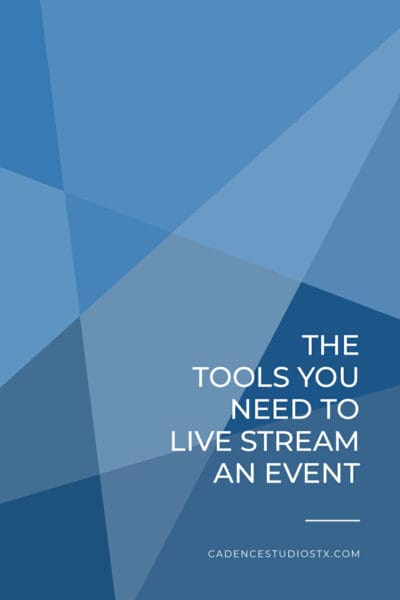
These seven basic tools for live streaming will give you the power to simulcast with multiple cameras, display on-screen graphics, and capture high-quality audio- the perfect way to take your live streaming experience to the next level!
Laptop
The most obvious tool needed to live stream is a laptop. While exact technical requirements vary depending on the software you use and what you want to accomplish with that software, almost any newer laptop computer available today will work. We recommend (and use) laptops for our live streaming events because of their portability, a desktop computer is also an option. Desktop computers typically have more USB ports and more options for expansion, both of which are great assets for more power and memory for streaming activities in the future.
Camera
Now is the time to invest in something a bit more sophisticated than your smartphone. This is one of the most important tools needed to live stream. While the technology in smartphones is great for starting out with, investing in something with a few more capabilities will help you take your live streaming to the next level. If you plan to be live streaming from your desk or some place relatively close to your computer, the easiest and most cost-effective cameras to use are standard USB webcams. A quick Google search will tell you which is the latest, greatest, and most popular camera for your live streaming needs.
We recommend using a digital camera. Be prepared to spend upwards of $1,200 on this camera but the resulting image that you get for your live stream will be well worth the cost. Also invest in a good tripod. You’ll have many more options of locations for your live streaming with a good camera and tripod.
Microphone
When it comes to live streaming, audio quality is just as important as video quality. It is also the most overlooked aspect of producing a top-notch live stream. Depending on your budget and streaming setup, there are a few different options to consider when selecting your tools needed to live stream.
If your setup involves people sitting at a desk or table and not moving around , microphones with a tabletop stand similar to what you see podcasters or radio hosts using would work. You want something that doesn’t pick up a lot of background noise and you will also need audio cables to attach your microphones to your mixer/laptop, and these are sometimes sold separately.
Lapel microphones are ideal if what you’re streaming is more dynamic than a stationary interview setup. These are little clip-on devices, and you’ve probably seen them on TV broadcasters. You can get these microphones in wired and wireless options, which make them a great choice if your stream features people standing or moving around. Keep in mind that lapel microphones tend to pick up a lot more room noise.
Audio Mixer
An audio mixer will allow you to use multiple microphones and other audio sources in your stream. It also allows you to adjust each individual’s microphone volume to ensure everyone is at the same level. This is important when you’ve got more than one singer or speaker. There are an endless number of mixer options to consider. Some are better than others, so read the online reviews for each product.
The easiest way to determine which one fits your needs is to understand how many inputs you need. To determine how many inputs you need, estimate the number of people you may want to have on microphones at the same time and if anything else will need to be plugged into the mixer to achieve the sound you want. Once you know this number, you’ll have an idea of where to start when selecting your audio mixer.
Software
Your streaming software is where the magic happens and all the pieces come together. This is what allows you take your multi-camera inputs and create a polished stream for broadcast, complete with scenes and transitions. It connects your audio mixer with the visual to create the over all experience. The software is also where you can take your logo or other graphics and overlay them on the live video.
There are several streaming and switching software options out there, each designed to meet a variety of different needs. Once you select the one that meets your needs, make sure you’re familiar with how it works! You don’t want to be winging it as you go live. Unless your live stream is about learning about your streaming software on the fly!
Internet Access
Bad internet equals a bad live stream. Having a quality Internet connection with enough bandwidth to put out a stable live stream in a must. We highly recommended you go old school and use a wired network connection and avoid Wi-Fi at all costs! The wired connection is much more stable and reliable which will help your live stream be seamless.
Streaming Channels
Where are you planning post your video so others can watch it? There are many options to choose from. You’re probably familiar with most of the with the main live streaming channels such as YouTube Live and Facebook Live. Those are two of the most popular platforms for live streaming. But what if you wanted to stream to multiple destinations but don’t have the excess bandwidth, equipment or input capabilities to make it happen? There are other platforms out there that allow you to stream through one platform that simultaneously sends your live stream to all the destinations you choose to broadcast on. This is a sure fire way to get the most out of your live video content, multiply your audience, and extend your reach!




